Build a Git Server on a CubieBoard 2 with Eensy
Turn a CubieBoard 2 into a low power, feature rich, personal or team git server using the Eensy project.
This tutorial will go over how to use Eensy to build a custom distribution using buildroot and run Gogs, the Go Git Server, for a full featured and custom git server. My setup will involve hosting the repositories and other user data on an external USB hard drive, but this is up to you.

Hardware List
- CubieBoard 2 with optional case
- TTY to USB Serial Converter or this one
- External USB hard drive
- Ethernet Cable
- Power Cable
Setup Serial Console
Find a TTY to USB serial converter and connect it up to the CubieBoard 2. You'll need RX, TX, and likely ground connected. Then use something like putty to interface with the console of the board. This will give you some insight into what's going on and give you the ability to customize.
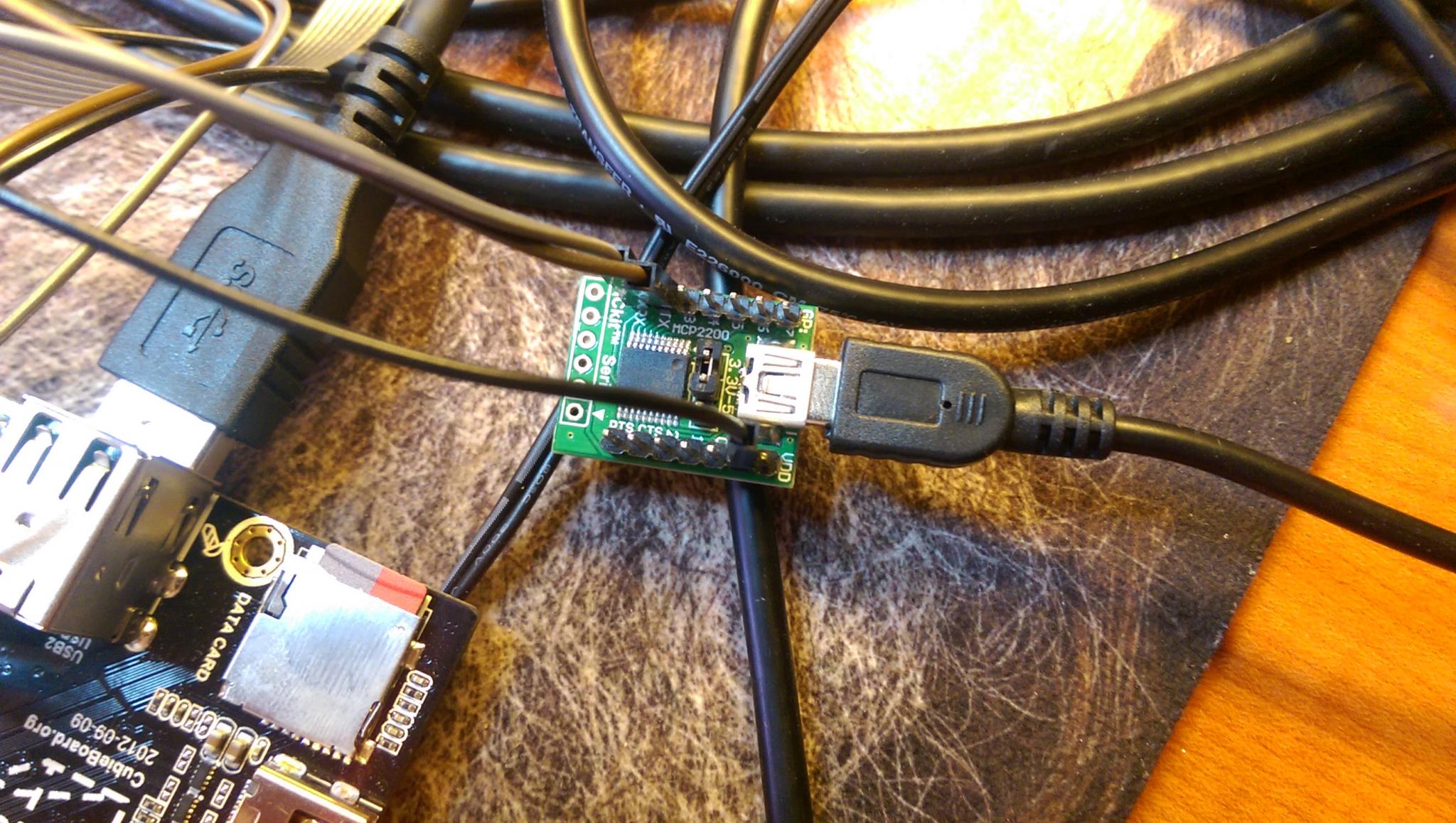
Build and Create the uSD Card
Following the build instructions outlined in the README or just download a pre-build image from the downloads.
First Boot
Connect everything up and power it on. There will be some serial output and you'll see it reboot itself after a minute or two. Then, it's ready to use.
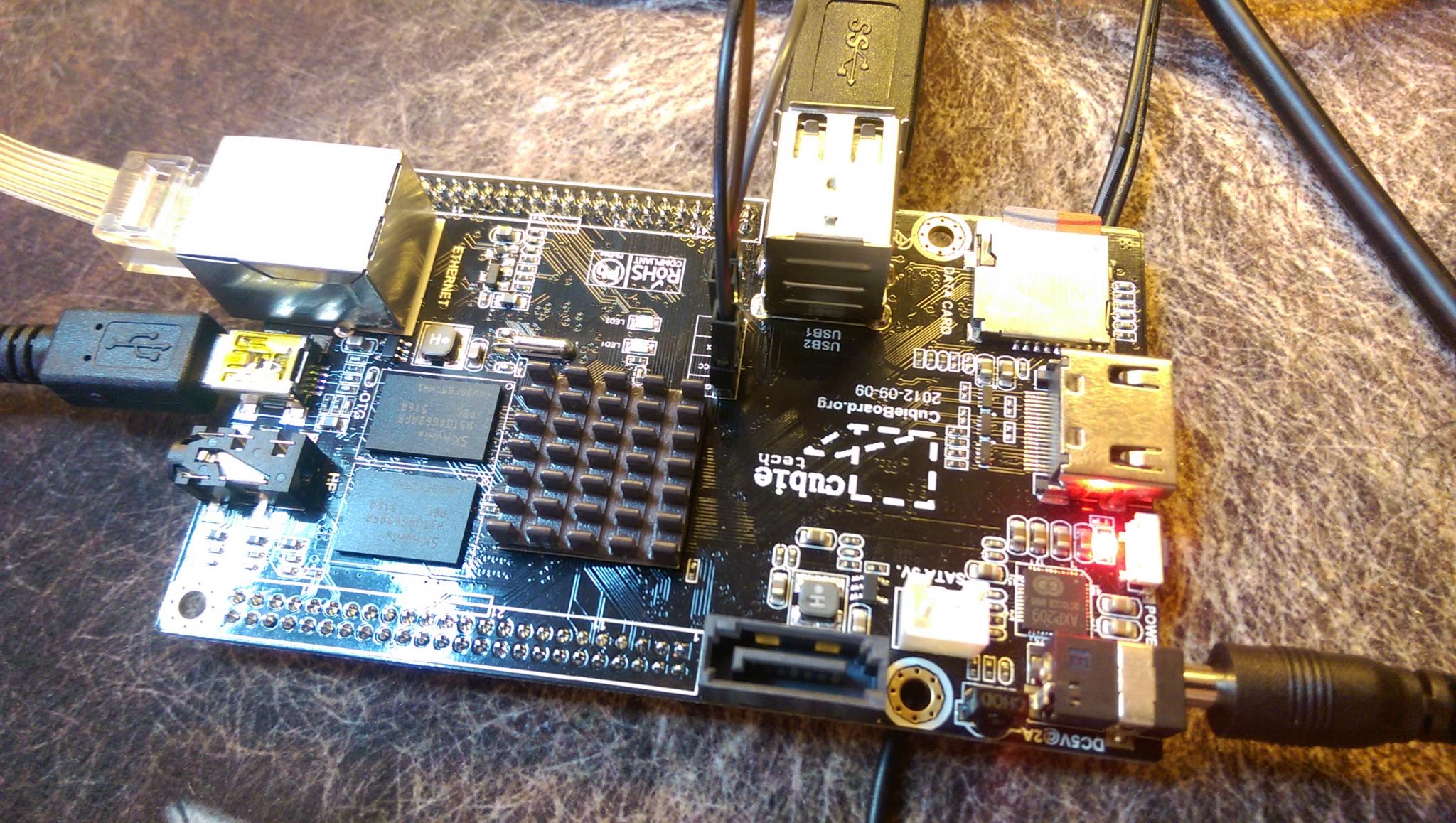
If you've configured the serial console, login with user git and password eensy and run ifconfig to see what the IP address is. Otherwise, check your router to see what address got issued and then open the IP address in a web browser. Follow the setup instructions and then register to create the first user which will become an administrator by default. Login and you're all set.
