Download
Eensy is a new project working towards the initial 1.0 release. Give it a try and open an issue if you run into any problems.
| Version 1.0-rc2 | SHA1 | |
|---|---|---|
| Raspberry Pi 2 | Download | 4d01eb199d8dc875ed1bf13e011cf81742a9dd40 |
| Raspberry Pi 3 | Download | 3a04ce5633bd3eb5542a114111d7d707ac4a47ca |
| Cubieboard 2 | Download | 0871660857146014db8967cfbcf8fa65d07acbee |
| Beaglebone Black | Download | 8c9f47f7eaf2c8d965c7b5ba9ee67417fb665750 |
See the archive for more downloads and older versions.
Quick Install Guide
Installation consists of extracting and writing the downloadable image to your uSD/SD card.
Windows
- Use 7-zip to extract the img file.
- Insert the uSD card into your uSD card reader and check which drive letter was assigned. Look at the left column of Windows Explorer.
- Download the Win32DiskImager utility and extract it (it's a zip file).
- Run the Win32DiskImager utility. You may need to run the utility as administrator. Right-click on the file, and select Run as administrator.
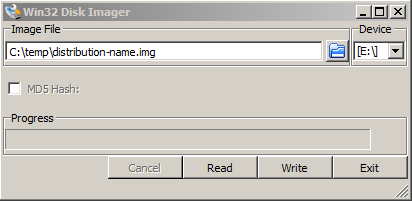
- Select the eensy-XXX-YYY.img.xz file you extracted.
- Select the drive letter of the SD card in the device box.
- Click Write and wait for the operation to complete.
- Exit the imager and eject the uSD card.
Linux
Insert your uSD/SD card and figure out what the device node is and replace /dev/sdX with it. Be careful here and make sure you use the right device. Simply extract and dd the image to your uSD/SD card in one pass.
unxz -c eensy-XXX-YYY.img.xz | sudo dd of=/dev/sdX bs=1M; sync
Now, plug in the uSD/SD card, attach an Ethernet cable, attach an external USB drive if desired, connect up a serial console so you can see what's going on, and apply power. Wait a couple minutes while the device initializes and then open a web browser to http://gitsrv or use the assigned IP address of the device.
For more detailed instructions and further information on using and configuring your Eensy install, see the documentation.