Adjust White Balance In Scanned Images on Linux
October 4, 2015
I had some black and white images that were scanned off of a flatbed scanner that came out looking more like black and gray. On the left is a clip of the original, and on the right is the fixed version.
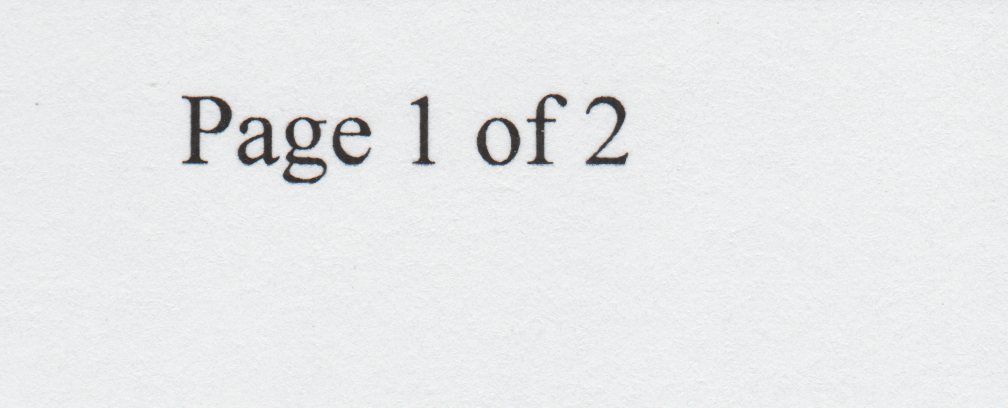
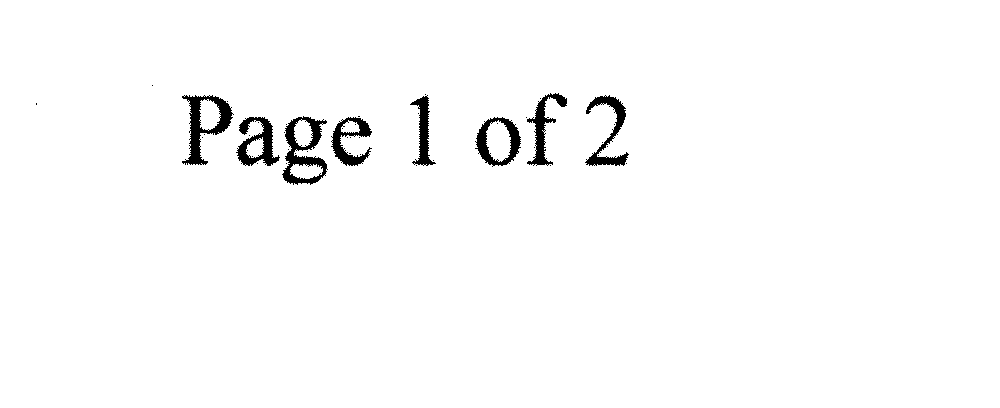
I did this with the following script using convert from ImageMagick to set a white threshold and convert. The value you need here may vary.
#!/bin/sh for f in *.tiff do convert -white-threshold 85% -monochrome $f $f-fixed.tiff done
If you don't have convert installed, install it with:
sudo apt-get install imagemagick
